A few days ago I received a demonstration of the Apple Vision Pro headset. Here are my thoughts after the 30-ish minute experience.
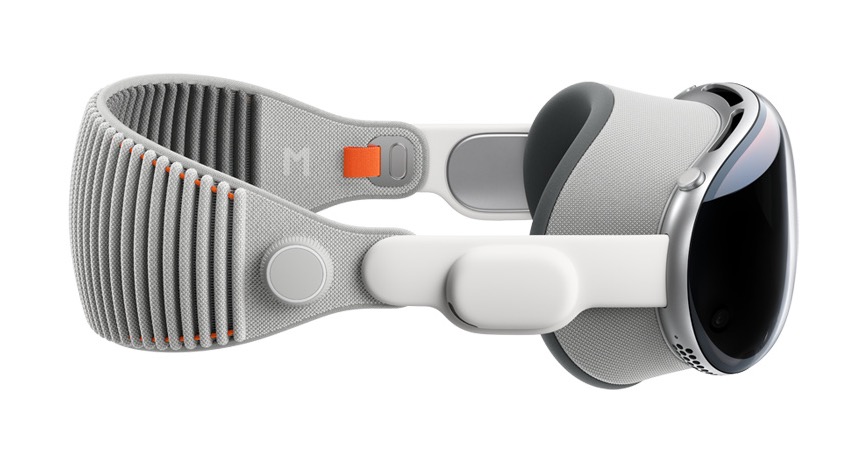
Setup
The Vision Pro requires several customizations to be fit and adjusted to each individual. Apple has done a nice job of making that process as easy as possible. I wear prescription glasses for reading so the first step in the process was to scan my glasses in the “lensometer” — a device they designed just for this purpose.
I asked the person helping me why they didn’t simply have me submit my prescription information online when I scheduled the demo. He said if they asked for that, they would have had to adhere to HIPAA privacy regulations and they wanted to keep this information anonymous. The lensometer calculates this information from your eyeglasses and relays it to an employee in the back who gathers the optical inserts (and later, the light seal) but doesn’t know your name.
Next, you download the Apple Store app on your phone and scan your face for the light seal fit. This gives them the information they need to set up a personalized device. After a few minutes, someone from the back of the store came out and delivered the device with the appropriate light seal and corrective lenses.
For the demo, I sat the whole time. They had a table and chair dedicated for the demo but the Greenwich store didn’t have a dedicated space with a sofa like they have done other stores. In fact, my guide for the demo suggested I keep my feet on the floor as some people move suddenly when they react to the 3D videos.
When you first put on the device, after some fitting adjustments, you go through the onboarding process. That involves adjusting the device for the distance between your pupils with the digital crown, then I looked at the Apple rep’s iPhone which had a special code on it for my lens inserts. That told the Vision Pro how to adjust itself for the corrective lenses that had been inserted.
After that you should be able to see clearly in the device and can continue with the training exercise for eye tracking and tapping. In my case, however, the icons in the display were still pretty blurry. I had to adjust the headstrap and the placement of the device on my face a bit before the display became more clear. It seems to be quite sensitive to the fit of the device and I can imagine there will be some tweaking every time you put it on. Maybe that’s more of an issue for those with corrective lenses, though.
The eye-tracking and finger-tapping exercise is simple and intuitive and in just a few seconds it felt natural to “look-and-tap” my way around the interface.
Using the Vision Pro
After the onboarding, the pass-through mode is enabled and it’s really impressive. It looked as though I was looking through ski goggles at the Apple store. There was no perceptible lag or motion blur from people moving around. It just appears a little darker, like you are looking through sunglasses. I’ve read that this is adjustable and is done purposely so the user interface elements stick out more from the background.
Photos looked incredible, especially the panoramic ones where you could look to either side as if you were surrounded by them. But even for just standard photos, the experience of seeing them so large and in such detail was notably better than when I normally view photos on my iMac. All of the external clutter of my desk, or light from lamps and windows is absent so there’s just the image in front of you. This creates a much more personal experience when reliving old memories.
Watching movie clips was also amazing. They showed a short section from the recent Avatar movie, and it’s not just that Avatar is a 3D movie, but more the captive feeling of being in a theater without the typical noise, distractions, and obstructions.
The sound was really impressive too. It felt like the best home theater system I’ve ever experienced and in that context, $3500 is not a lot of money. Some of my friends have spent $10k-$15k on home theater systems and I’m usually underwhelmed with the experience, especially the audio. Home theater audio systems seem to be designed to work well for one person sitting precisely in one spot.
In my case, when watching movies at home, it’s hard to avoid some sort of reflection on my TV and the screen is not that big anyway. Plus I can see banding in dark scenes. In the Vision Pro, it was just perfect.
As for interacting with the visionOS software environment, moving windows around, scrolling, opening, and closing them was all very intuitive. I didn’t get a lot of time to try out a lot of different situations, though, so I’d like to experience using two or three apps at the same time and switching between them, as you would normally do on a computer.
The 3D photos and videos are surreal. It feels like you are inside the image, sharing the same space with the subjects. But after my initial sense of amazement, I wonder if it’s any better than flipping through a scrapbook. Pictures are triggers that evoke memories and it’s the memories that are meaningful. I don’t have an iPhone 15 Pro right now so it’s not an option to start capturing those pictures and videos, but if I did I might do it occasionally, but not all the time.
The 3D immersive experiences where you can look around the environment and see what you want to inside the virtual space felt quite real. There was a little bit of distortion on the edges and some parts of the frame were not in focus, but that could be from the depth-of-field that was used in filming the scene.
The demo covers very short clips of Alicia Keys in a studio, a mountain climber setting up ropes on a ledge, a tightrope walker walking across a crevasse, and also two sports clips. 1 These experiences are where the Visiono Pro excels and as Apple and its partners produce more of this content, I think it will be the thing that gets people to want to buy one of these devices, at least at this point.
The 3D immersive environment was also incredible. I was in a field viewing a lake with mountains in the background. I looked behind me and could see the rest of the field. And I could hear raindrops as they fell on the surface of the lake. You could really lose yourself in that environment and it would be great for meditation, or shutting out your physical environment to read, listen to music or an audiobook, or just relax.
The demo is very scripted (the representative sits next to you and watches what you are seeing on an iPad mini and prompts you to stay on track through the demo). Sadly, they do not cover the Mac Virtual Display in the demo, nor is there an opportunity to use an attached keyboard or trackpad. It’s difficult to know what it would be like to say, enter a search phrase in Safari, open a few pages, switch tabs, and click on a few links — all the things I take for granted when using a Mac to do work.
Observations
I did not notice the weight of the device during the demo. Of course, the session is quite short — less than half an hour — so it might have been more of an issue had I watched a two-hour movie.
In some cases, you can see the edges of the field of view. It’s not distracting — you have to look for it, but when you do it breaks the illusion of being somewhere else. But in the immersive environment that wasn’t an issue.
Apple is promoting this device as a new form of computing, which they call spatial computing. The Vision Pro lives up to that — you can place items in your environment and they stick right where you placed them as if they are physically in the virtual space. It’s quite an amazing effect.
While I don’t disagree that this device offers a new computing paradigm, it also needs to be useful with existing tools and workflows so people can incorporate it into their current process. It’s just not clear to me at this point that I could use it to say, write code, pay bills, or even write this blog post, and would find that an equal or better experience than I have right now with a traditional computer. On this point, Apple still has some convincing to do.
Would I Buy One?
While the device may be the most advanced hardware I’ve ever had a chance to experience, I didn’t walk out of the store with a burning desire to buy one — at least not yet.
There are three reasons for my skepticism.
Price. $3500 is a lot of money, more so than I’ve ever spent on a computer. And since I need corrective lenses and would probably want a carrying case, the actual price would be closer to $4000. If I was a hardcore movie buff and the kind of person who would spend thousands or even tens of thousands of dollars on a home theater system, then $4k doesn’t sound that bad. But I’m not — I have a $350 4k Hisense TV that I bought from Amazon and I watch it using the built-in speakers.
Limitations of Guest mode. Right now, the device doesn’t support multiple user profiles so it’s not easy to share with someone else in your home. There is a guest mode that you can activate that allows someone else to use it in a limited capacity for a limited time, but each time you initiate guest mode, the guest user needs to go through the onboarding process. It doesn’t remember the old settings, so that makes it more difficult for another person in the household to use it regularly.
Additionally, each guest might need their own light seal and corrective lenses so you’d need to swap those out each time. While that’s relatively easy to do as they use magnets to “snap in”, it’s just more friction.
For me, I’d feel bad if I bought this device, raved about how great it was, and then couldn’t easily share it with my wife and kids. It feels a bit selfish.
This is an area Apple could improve a lot through software. iOS and iPad OS have always been limited to one user in this way and visionOS is based on iPad OS. But while that design choice makes sense for an iPhone — a very personal device — the iPad is often something families like to share. They can do this by sharing the screen-lock code but the device will always be limited to one iCloud account and that one person’s messages, email, documents, and applications. That’s true for the visionOS right now, too.
I think Apple’s missing something here. The only way to truly appreciate the Vision Pro is to try it. If they made it easier for a friend to just put it on and initiate some sort of scripted demo, it would be a great way to organically market the product. Right now, the limitations and clunkiness of the guest mode experience may leave a negative impression on someone trying it out.
Uncertainty about Mac integration. The last reason I’m hesitant to purchase the device right now is that for me, the use case of integrating this with a Mac desktop or laptop is very important. But the demo doesn’t cover that use case so I have no first-hand experience of the Mac Virtual Display mode. And from what I’ve read from reviews so far, there are some important limitations with this mode, such as the number of virtual displays allowed, and the use of “look-and-tap” within the Mac window.
However, these issues can also likely be improved through software, so I’ll keep an eye on how the product evolves over the year.
The Vision Pro is an amazing technological accomplishment and provides an experience, unlike anything I’ve encountered before. I’m reserving judgment on whether I would buy the device until it’s had some time to evolve and mature. I didn’t buy the first iPhone, nor the first Apple Watch. But I have them now and am very happy with them. I can imagine a similar path for the Vision Pro.
-
For some reason, my demo did not include the dinosaur environment with the butterfly landing on your hand. I don’t know if my guide just forgot to have me open it, or if it was cut from my version of the tour video. I didn’t realize until after I’d left. ↩
